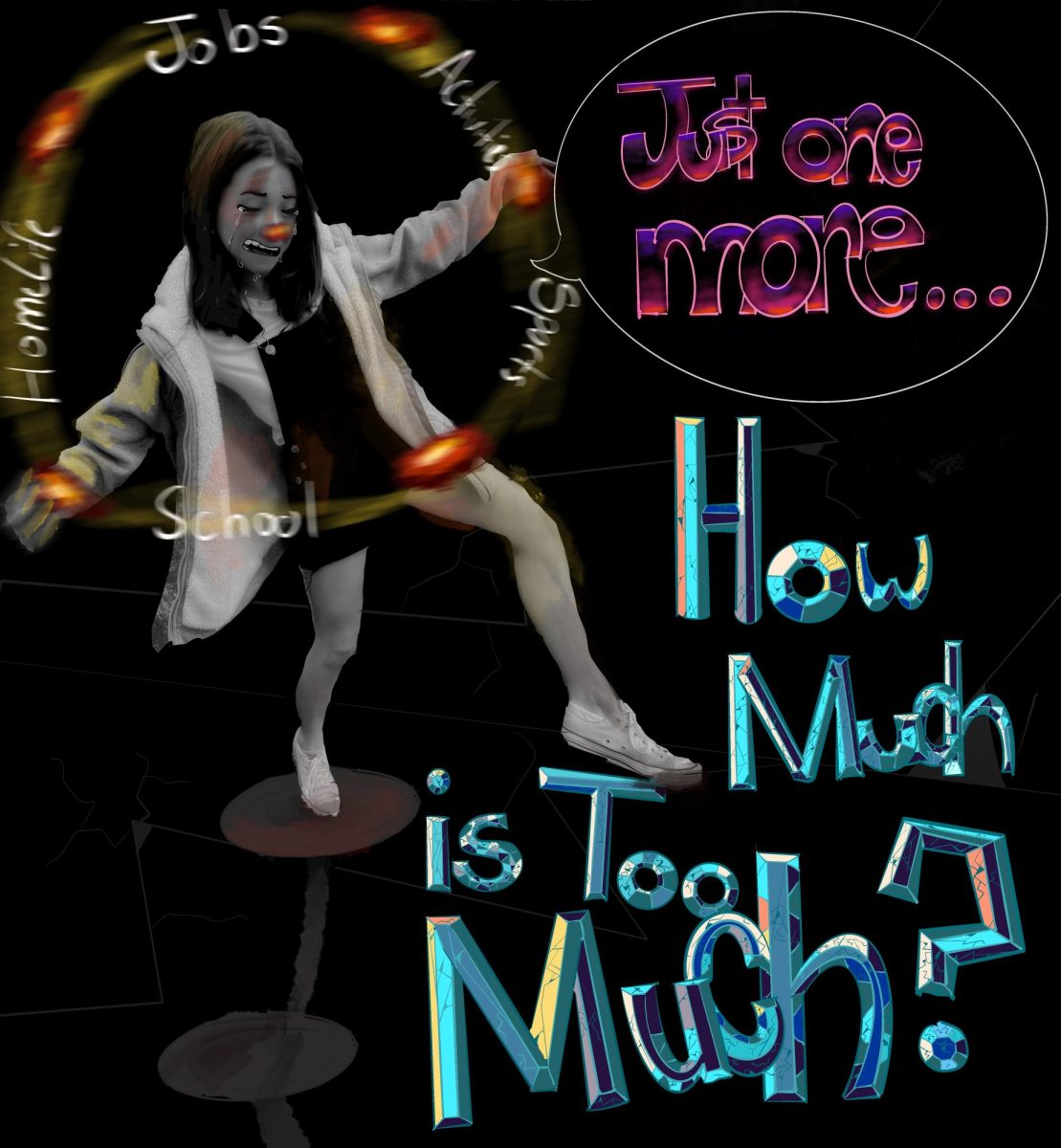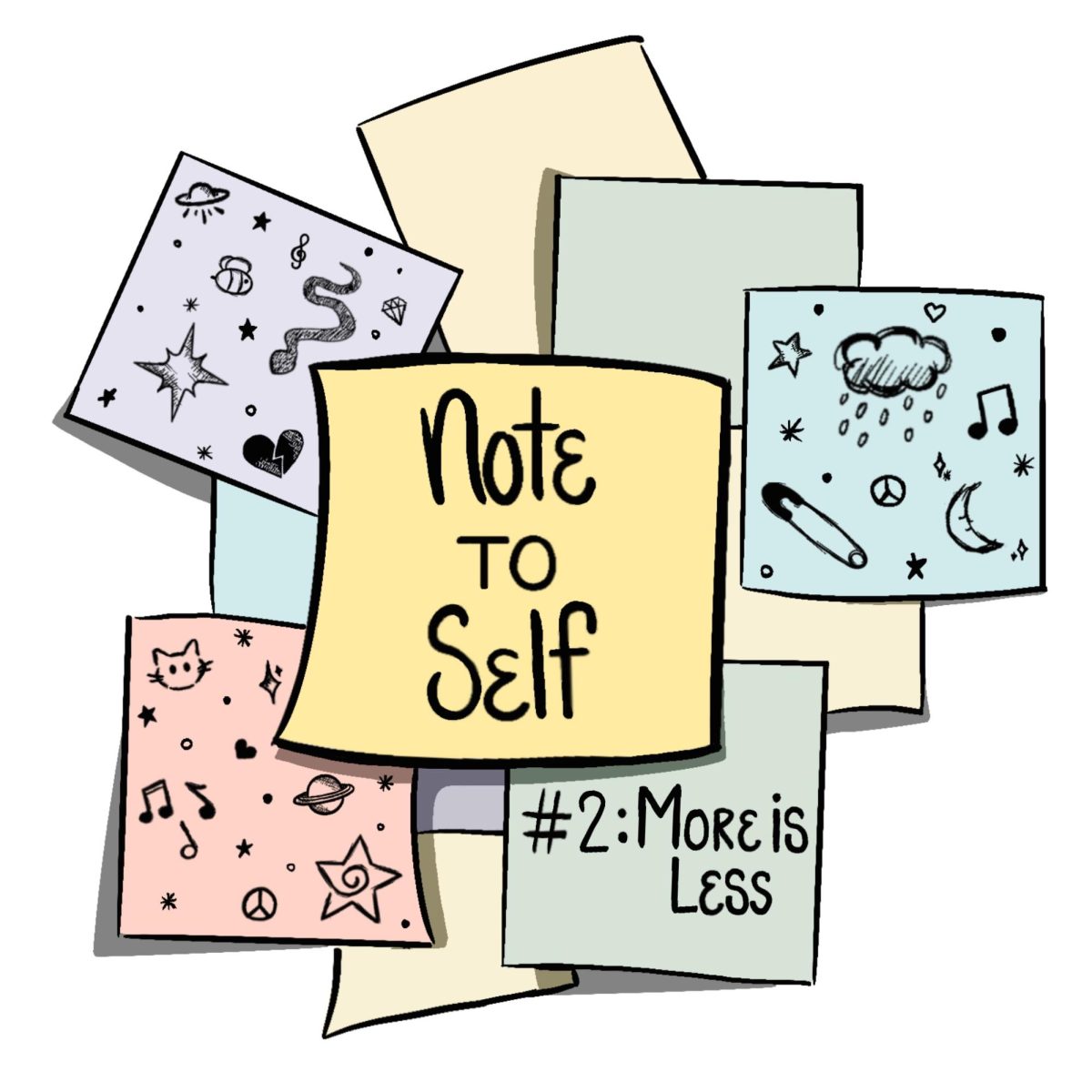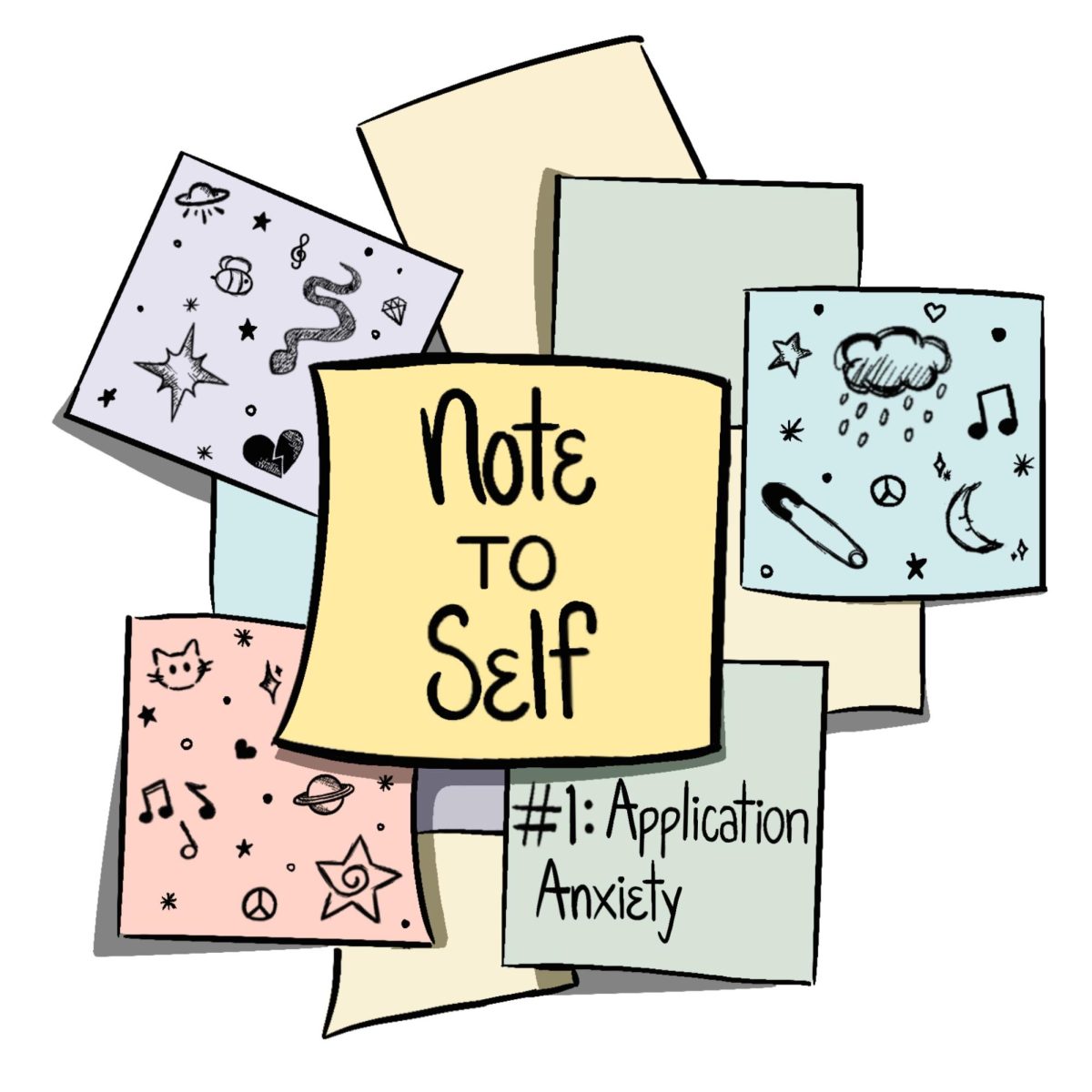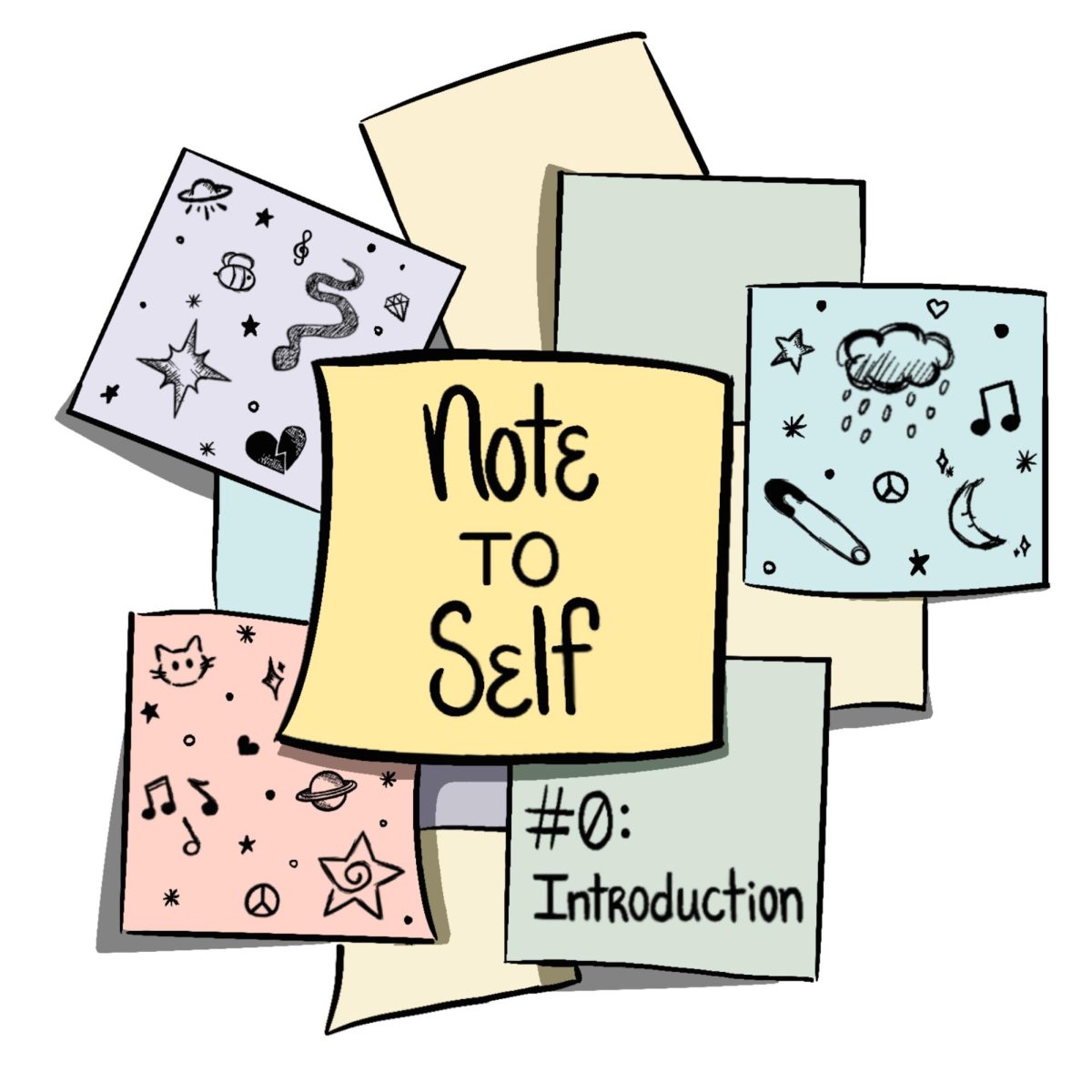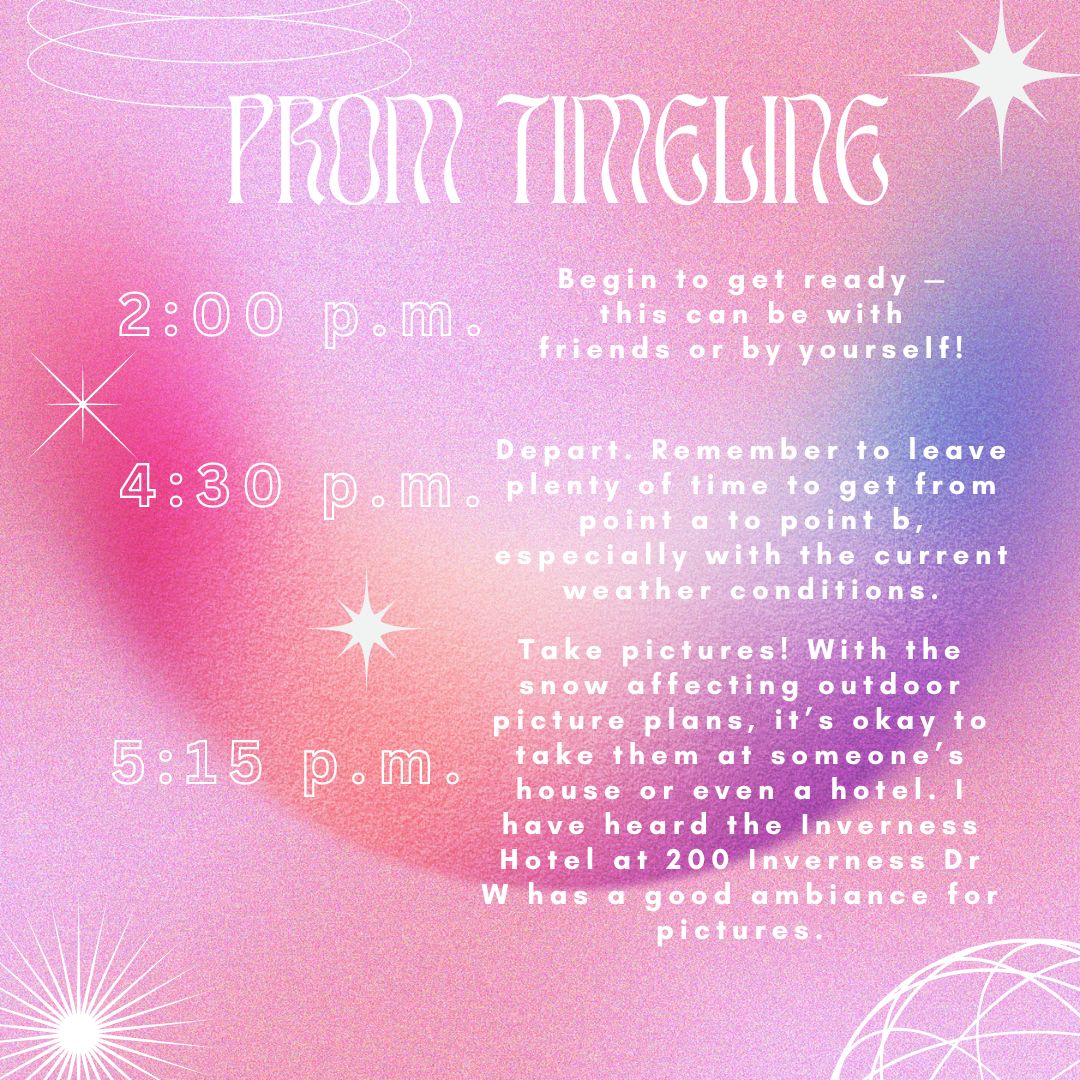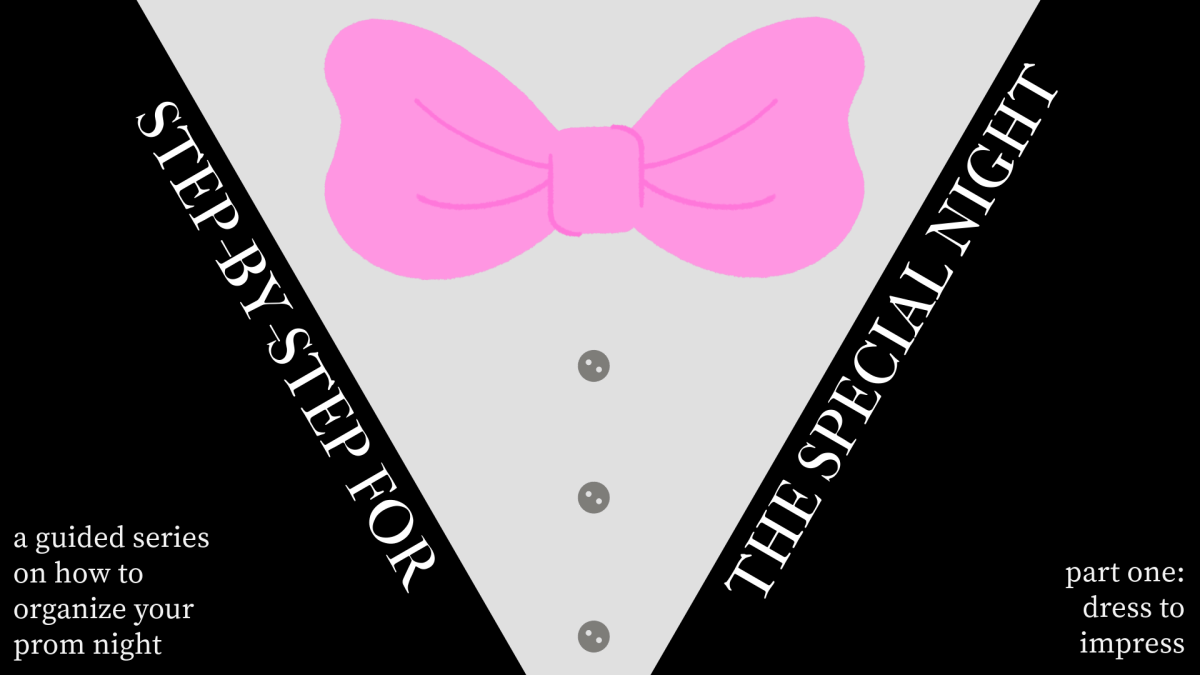How To: Throw a Zoom party
Zoom! Not the sound of your car on your way to a party, but the name of the online platform you can use to throw a party with your class virtually.
January 23, 2021
Laughter, games, and social interaction– everything needed for a great party… but make it online! A Zoom party is a great way to connect during Covid. It is a way to be able to talk with your peers in a friendly and more fun environment than school.
President of the orchestra leadership council Lilliya Larson ‘21 organized a Zoom party for each orchestra (freshman, string, and chamber) to all attend this weekend.
“[I am most excited] to see everyone’s faces. That’s a pretty scarce commodity in person nowadays, and even though it’s not in person, it’s better than nothing… I’ve actually hosted a zoom party before with the Denver Young Artists Orchestra… we all played Jeopardy as a whole, and overall I feel like it was a successful experience,” Alex LaMotte ‘21 said.
Below is a step-by-step guide to help you plan a Zoom party with your favorite class (or classes!) with information from Lilliya on how to best run a successful event.
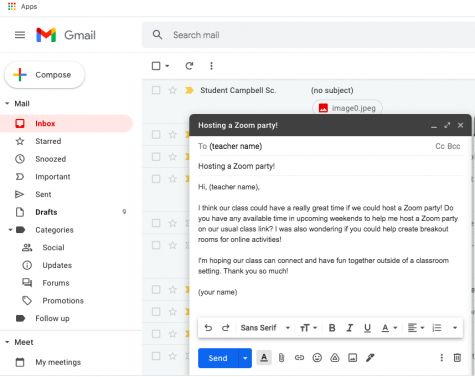
Step 1: Find a teacher sponsor
When organizing a Zoom party, you should seek out the sponsorship of a teacher. Finding a teacher who is interested in co-facilitating this event with you allows for a seamless Zoom party.
“First and foremost, throwing a Zoom party would not be possible without Mr. Dale’s help,” Larson said. “We will all log in to a Zoom link sent out by Mr. Dale.”
This teacher may help guide the group in conversation.
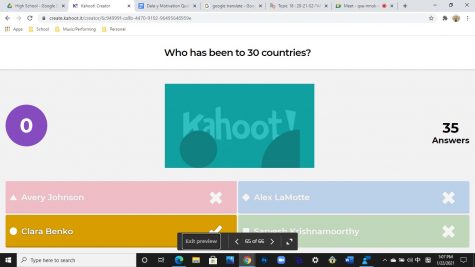
Step 2: Create virtual party activities
The easiest way to go about a Zoom party is creating breakout rooms. To help keep the Zoom organized, try to find a few friends to be “leaders” in different breakout rooms and host different online games. Some game ideas to include in your party breakout rooms are Jackbox games, Kahoot, Psych!, and Telestrations.
“I put together a Kahoot with get-to-know-you questions for each person so we can learn fun facts about other members of the ensemble.”
To make a get-to-know-you Kahoot, you can make a Google form with questions you intend to put in the Kahoot, share the link with your class during a Zoom call (with teacher permission), and get everyone involved!
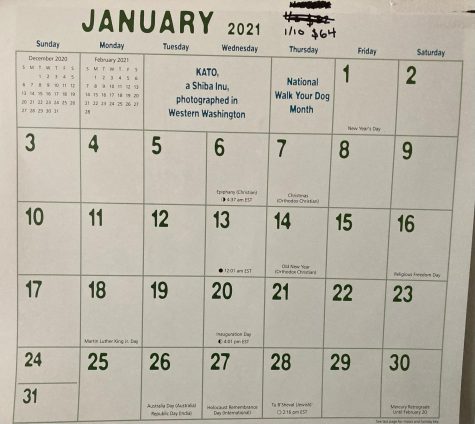
Step 3: Set a date and time, and get your word out!
When choosing a date and time, planning a party that will take place outside of school hours might work best because it won’t feel like it’s part of the school day, and teachers don’t have to sacrifice class time.
“People are incredibly busy during accesses and school hours, including Mr. Dale, who I need to help run the party… 7:00[pm] was an after-dinner time that wasn’t too late, and it avoided most conflicts,” Larson said.
Ask your teacher if you can announce your party during class, or if your teacher wouldn’t mind letting everyone know about it.
That’s it! Throwing a Zoom party an opportunity to have fun with friends and classmates in a safe but non-scholastic setting, so give it a try! Stay tuned for an article next week with coverage on the orchestras’ Zoom party this weekend!


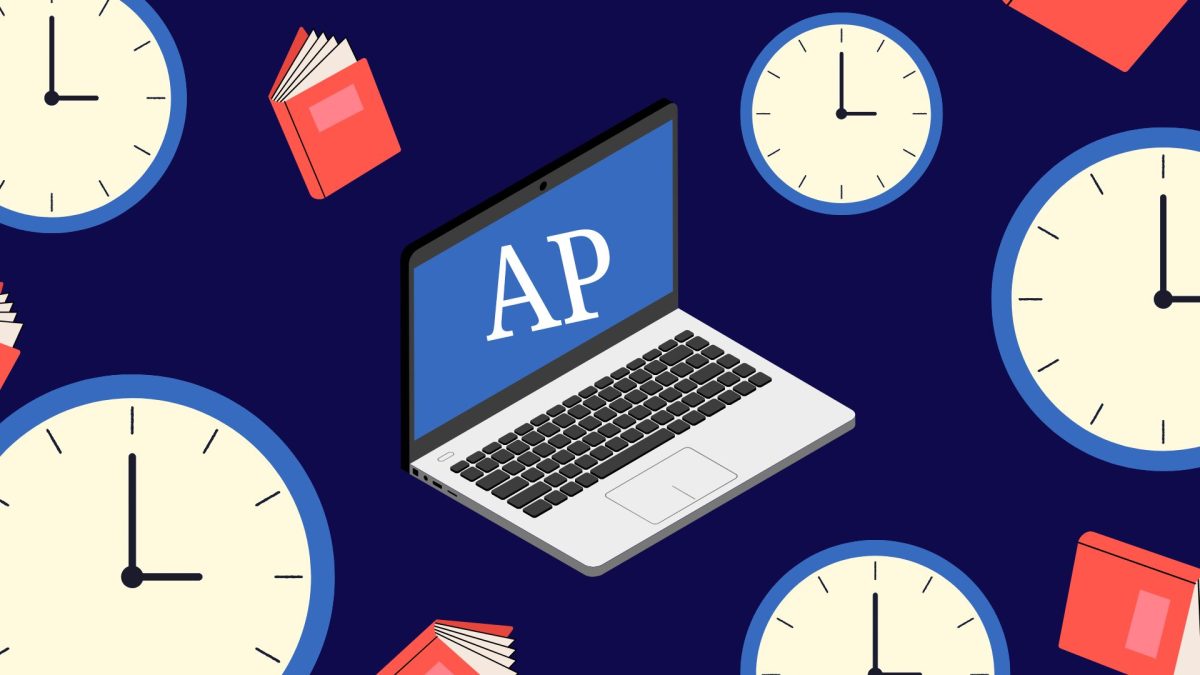

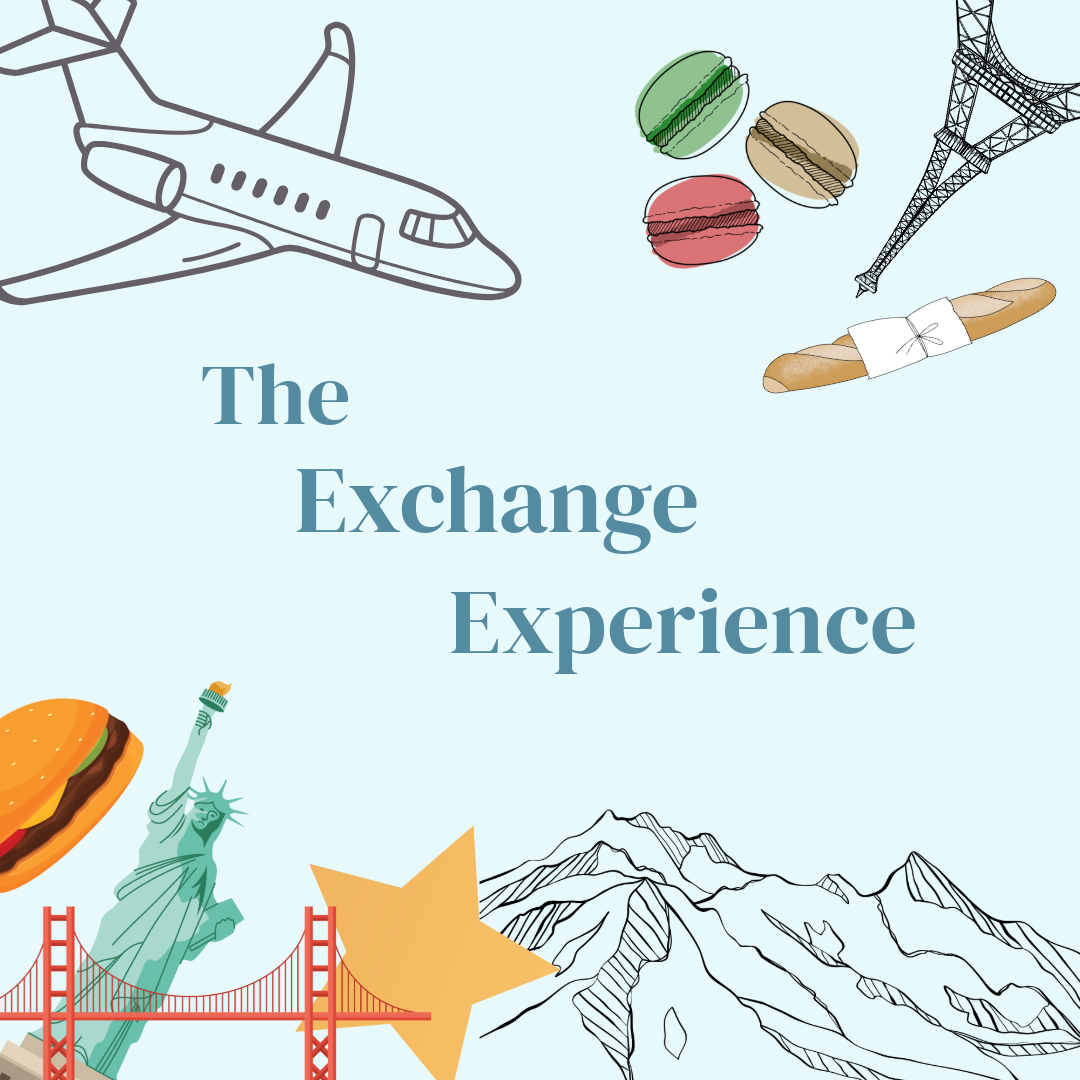

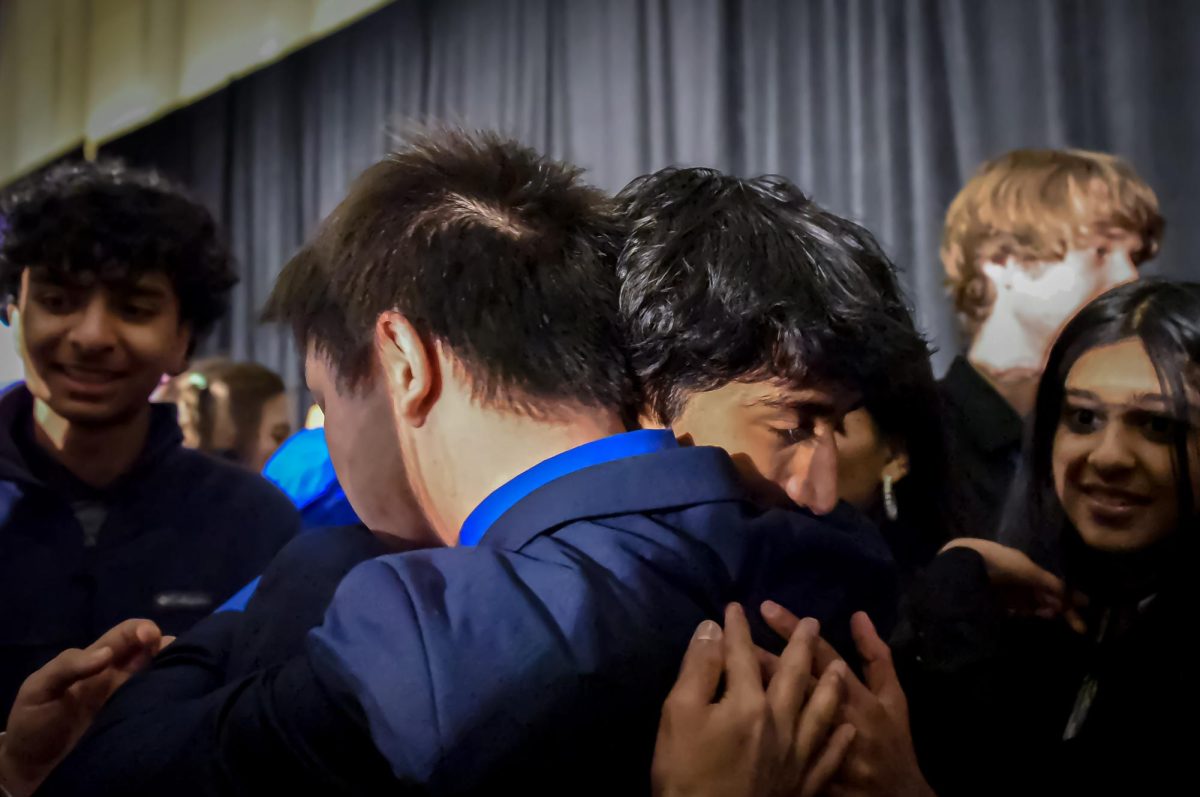

![The winter guard team makes fifth place at the state championship finals in the Denver Coliseum, March 30. The team performed to Barnes Country's “Glitter and Gold,” lead by coaches Margo Sanford, Blair Bickerton and Anna Orgren. In their class there were a total of nine groups participating, and the top five who made it to finals received a plaque. “[Walking onto the stage] is very nerve-wracking, but also very exciting as well. When you first start color guard there's a lot of anxiety and uncertainty when you first perform in front of an audience, but once you've done it for a while, it starts to become the best part of the season,” Ella West ‘25 said. “It's very fulfilling to see an audience react to something you've put your heart and soul into.”](https://rockmediaonline.org/wp-content/uploads/2025/04/Both-socal-media-nd-website-main-1-1200x846.jpg)
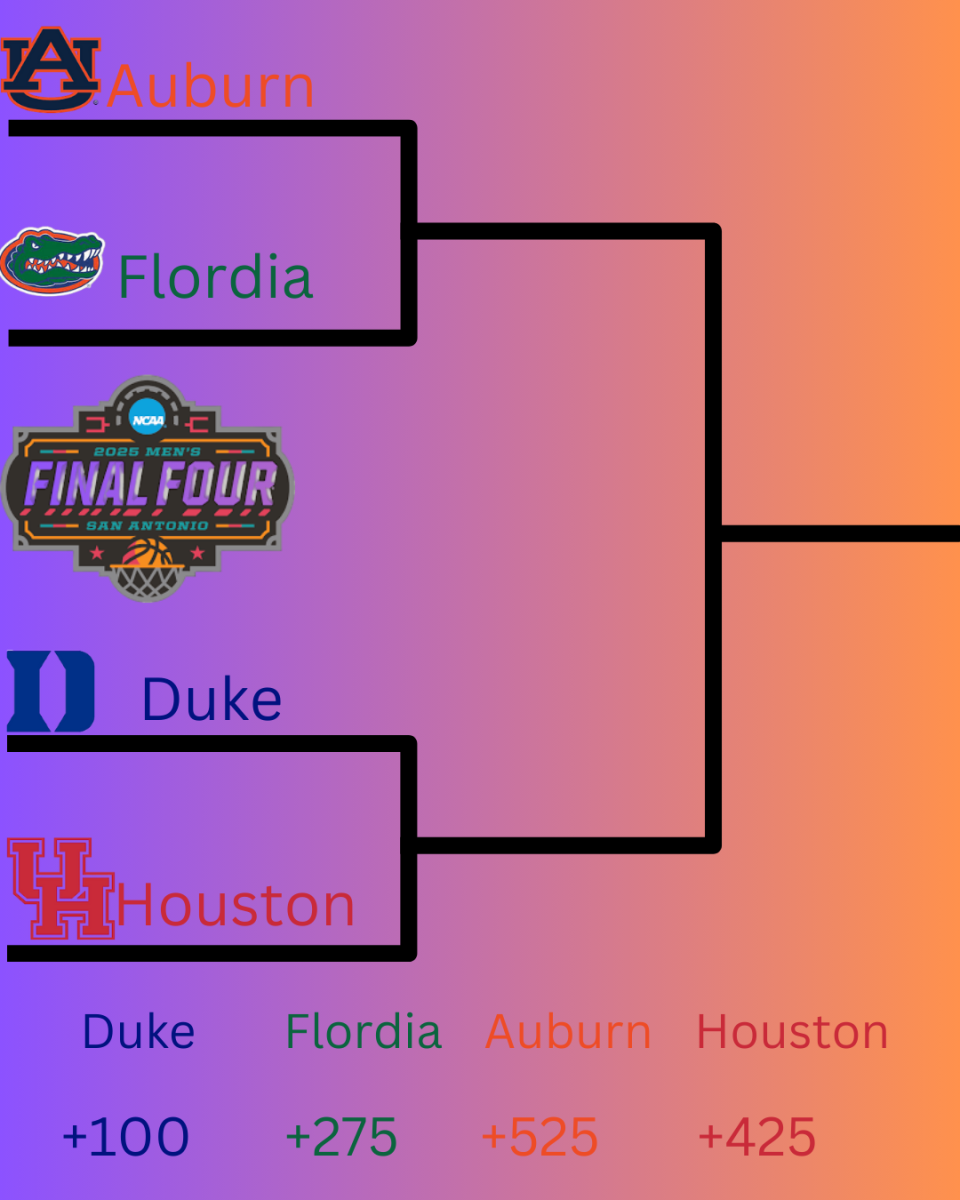









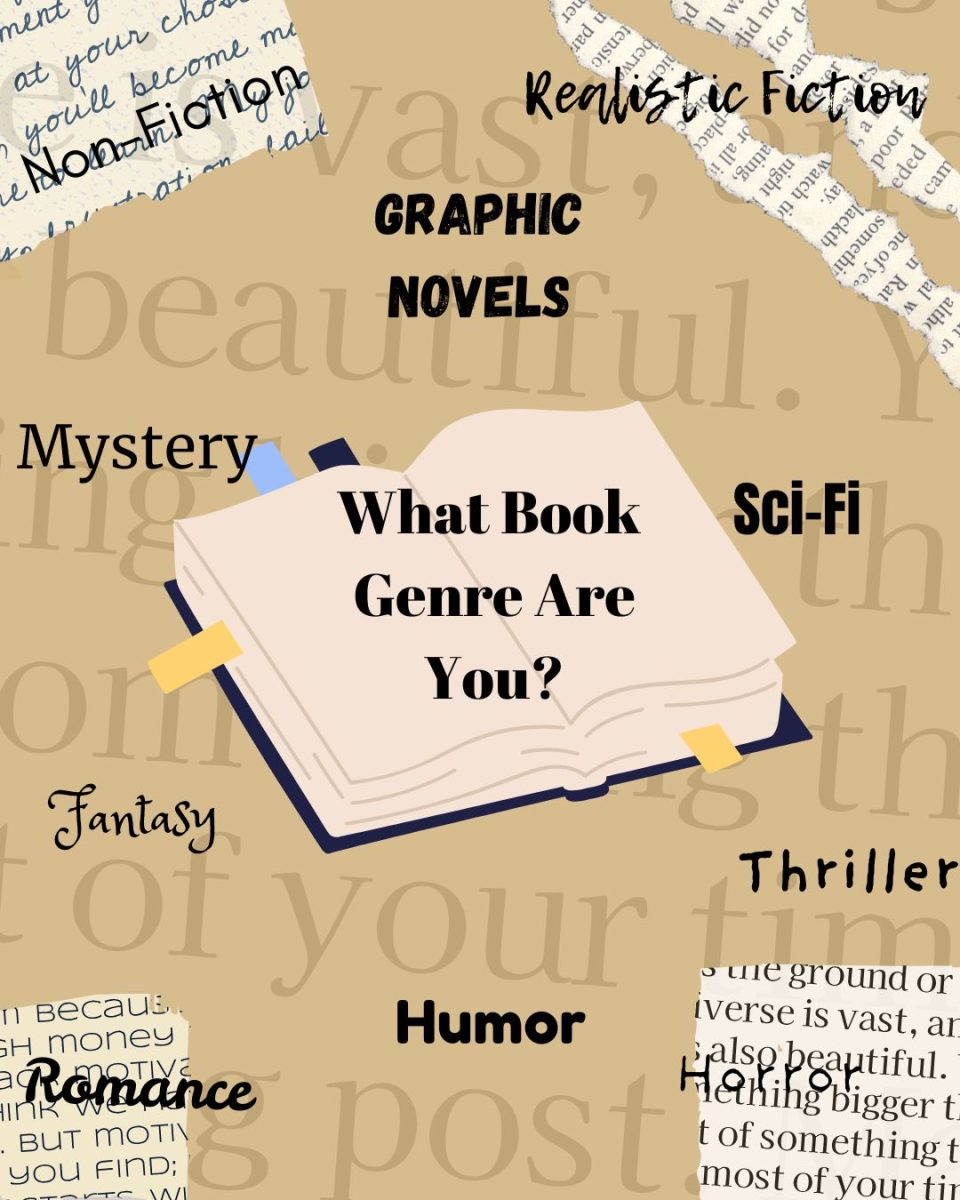



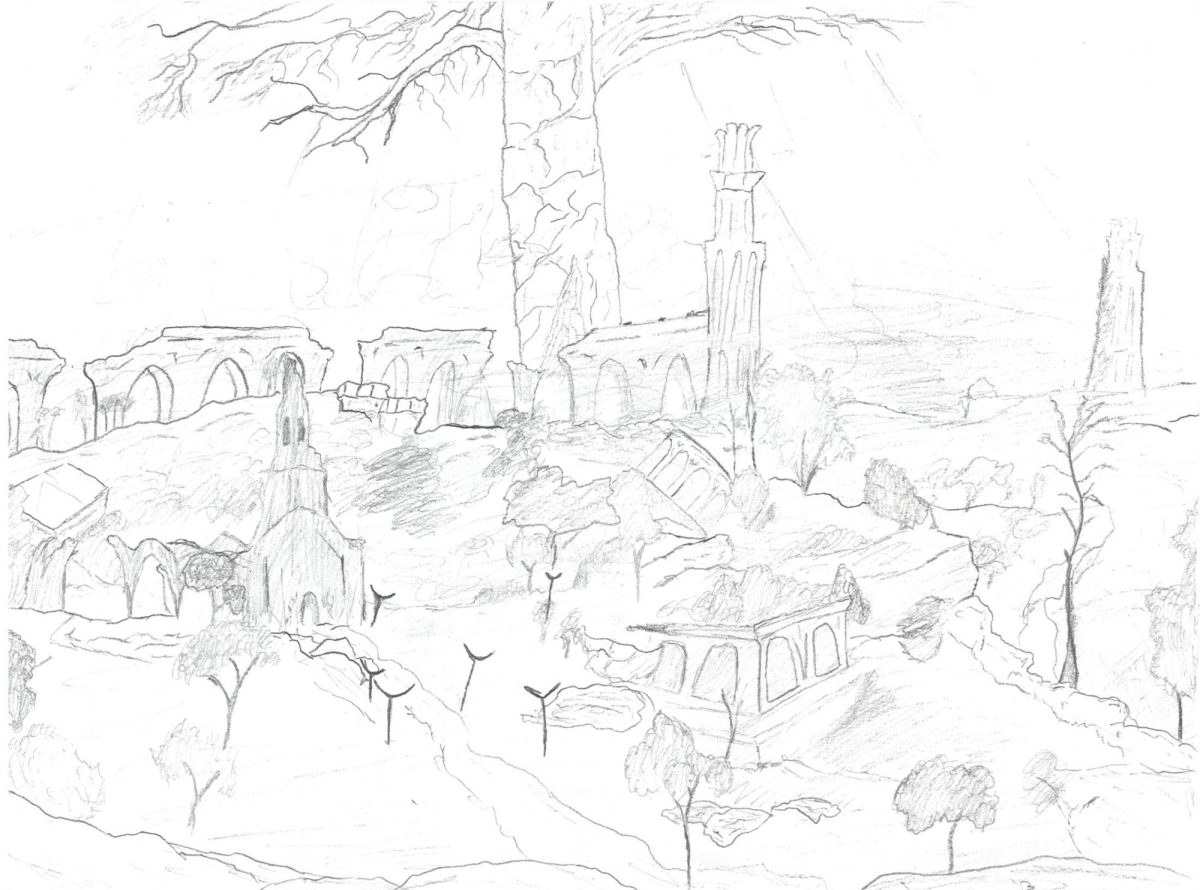
![April marks the 25th anniversary of Sexual Assault Awareness Month, created by the National Sexual Violence Resource Center (NSVRC). This month is to spread awareness of the harassment, assault and abuse that happens around the world. The symbol that represented the month was a teal ribbon; however, some survivors of assault create different symbols and movements like the TikTok trend in 2022, where survivors would tattoo Medusa on their body, in honor of her backstory in Greek Mythology. “I don't think [this month is known] at all. I rarely see anybody talk about it. I rarely see much of an emphasis on posting it online, or much discussion about it, and I feel like there needs to be way more discussion,” an anonymous source said. “I think just validating every experience that a person has gone through, regardless of the degree of it, the severity, is an essential step into making sure that people are aware that this is a very real problem in a society and that we need to do better in addressing it.”](https://rockmediaonline.org/wp-content/uploads/2025/04/IMG_0011-1200x900.jpg)
![Lesbian Visibility Day is April 26, and it’s a holiday to celebrate the lesbian community of the world. Lesbian Visibility day was established in 2008 by many queer activists and organizations who sought to raise more awareness for lesbian history and culture. “So this is why during Lesbian Visibility [Day] we celebrate and center all lesbians, both cis and trans, while also showing solidarity with all LGBTQ+ women and nonbinary people,” Linda Reily, in an article written by her, said.](https://rockmediaonline.org/wp-content/uploads/2025/04/Lesbian-Visibility-day.jpeg)